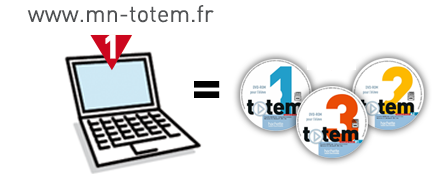Instruction manual
Downloading the installation file
Depending on your operating system, click on “Download the Windows version” or “Download the Mac OS X version” button to start downloading. You can save the files wherever you want on your computer, they will only be useful for the installation.
Installation of the DVD-ROM
Windows version: unzip the folder (right click on the file and click on “extract” in the context menu). Then, double click on “Installer_Totem_x.exe” to launch the installation process. The setup assistant window will open and guide you step-by-step. Ignore the “program publisher unknown” information message.
Mac Version: double click on “installer_Totem_x.dmg”, one window will open and ask you to drop the “Totem x” folder into your applications. To launch Totem, you just need to double click on the Totem x file that is in this folder.
If you have a recent Mac, you will need to configure it to install applications that are not exclusively from the App Store. If this has not been done, go to System Preferences folder on your Mac. After clicking on “Safety and confidentiality”, chose the “General” tab and select the safety level that is suitable for you (click on the lock to modify). A message informs you that the opening of Totem is blocked because the application comes from an unknown developer. Click on : “Open anyway” then click on “Open”.
Mac Version: double click on “installer_Totem_x.dmg”, one window will open and ask you to drop the “Totem x” folder into your applications. To launch Totem, you just need to double click on the Totem x file that is in this folder.
If you have a recent Mac, you will need to configure it to install applications that are not exclusively from the App Store. If this has not been done, go to System Preferences folder on your Mac. After clicking on “Safety and confidentiality”, chose the “General” tab and select the safety level that is suitable for you (click on the lock to modify). A message informs you that the opening of Totem is blocked because the application comes from an unknown developer. Click on : “Open anyway” then click on “Open”.
FAQ
Do I need an internet connection?
Once the content of the DVD-ROM is downloaded, it can be used without connection.
The download has failed, can I start again?
You can download as many times as you wish from this page.
My antivirus is blocking the download of the content of the DVD-ROM, what can I do?
Hachette FLE applications are sometimes wrongly considered as threats by the antivirus because of their file format. To prevent this from happening, you may wish to:
- either desactivate your antivirus temporarily during the downloading and the DVD-ROM installation ;
- or, once the file is downloaded, open your antivirus to remove the file from quarantine and launch it ;
- either desactivate your antivirus temporarily during the downloading and the DVD-ROM installation ;
- or, once the file is downloaded, open your antivirus to remove the file from quarantine and launch it ;
What’s the difference between launching and installing the Totem DVD-ROM?
To visualize the contents of the DVD-ROM directly after downloading, click on “Lancer_Totem_x.exe”.
To install the content in your programs files, click on “Installer_Totem_x.exe”. The file is installed in a standard way in your computer and you can launch it by clicking on a shortcut icon from your desk.
To install the content in your programs files, click on “Installer_Totem_x.exe”. The file is installed in a standard way in your computer and you can launch it by clicking on a shortcut icon from your desk.
Can I get the audio files of the student’s book in MP3 format?
Yes they are available in the DVD-ROM on the page dedicated to the audio files, you can download the audio files of the student’s book. Click on “ Télécharger tous les audios au format MP3”. You will get a zipped folder to save and to extract on your computer.
Minimum configuration:
Microsoft XP and later versions, Intel Pentium 4 processor
Mac OS X 10.6 and later versions, Intel Core™ Duo processor.
Memory: 1 Gb of RAM
Monitor resolution: 1024x768 and above
2 Gb are required to install this program on your computer.
Microsoft XP and later versions, Intel Pentium 4 processor
Mac OS X 10.6 and later versions, Intel Core™ Duo processor.
Memory: 1 Gb of RAM
Monitor resolution: 1024x768 and above
2 Gb are required to install this program on your computer.
Student’s DVD-ROM
Here you will find the content of the DVD-ROM inserted in the student’s book available for download and installation on your computer.